Introduction
Version 3.0.6 is available to download and supports all recent 32-bit and 64-bit Windows versions of Microsoft Office and Microsoft 365.
The VBE Tools adds a number of enhancements to the Microsoft Office and Microsoft 365 Visual Basic Editor,
each of which can be individually enabled in the Options dialog, shown below:
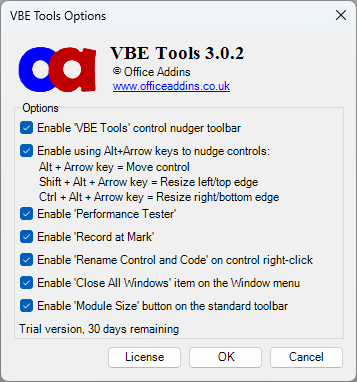
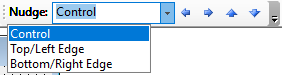 |
When a userform is active, the 'Control Nudger' toolbar is enabled. This allows us to
move or size a control or group of controls one pixel at a time, giving
us a very fine degree of control over their placement. The dropdown
allows us to select between moving the control, or resizing it by moving
the Top/Left or Bottom/Right edges. The VBE Tools also adds the ability
to move or size controls using the keyboard. Holding down the Alt key
while pressing an arrow key moves the control by one pixel in that
direction. Similarly, holding down the Shift and Alt keys resizes the
control by moving just the top or left edge and holding down the Ctrl
and Alt keys resizes the control by moving just the bottom or right
edge. |
The Performance Tester adds a function call
at the start and end of every VBA procedure, then measures how many times each function was called
and how long was spent in each, allowing you to quickly pinpoint any performance bottlenecks in your VBA code.
The results are shown in a new dockable window, can be copied to the clipboard, saved to a file and/or accessed
through code.
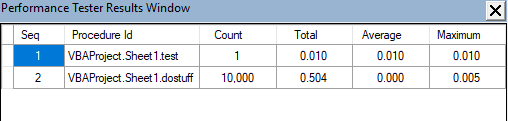
|
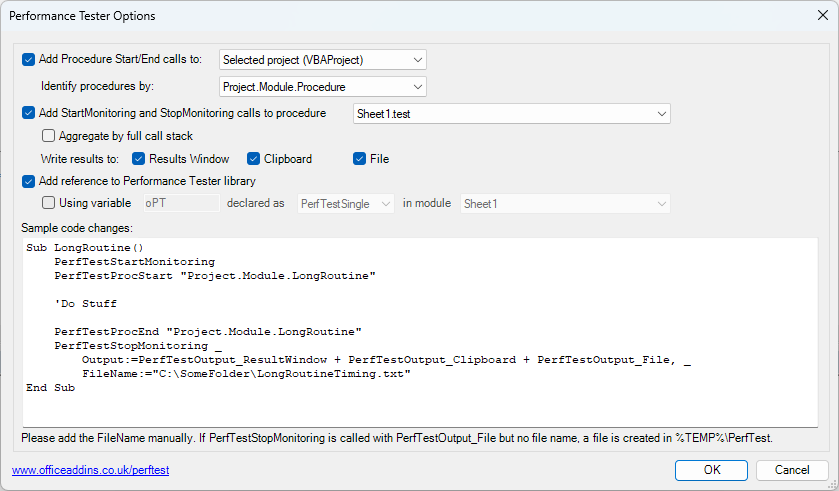 |
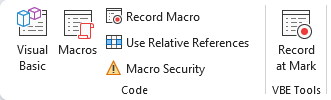 |
The 'Record at Mark' option adds a new button to the Excel Developer ribbon, which allows you to record code directly into existing procedures:
- In the VBE, right-click where you want the recorded code to be inserted and choose Record at Mark > Mark position for recording
- In Excel, click the new 'Record at Mark' button and perform whatever actions you want recorded
- Click any of the 'Stop recording' buttons to insert the recorded code into your chosen procedure
- When you're finished, switch back to VBE and delete the recording position marker
|
|
The 'Rename Control and Code' option adds a new
item to the pop-up menu for userform controls and ActiveX controls
embedded on Excel worksheets. This feature updates the code behind the
form to use the new name for the control. It also checks the entire
VBProject for the control being used when qualified by the form name
(e.g. changing frmTheForm.ctlTheOldName.Caption
= "Hello" to
frmTheForm.ctlTheNewName.Caption = "Hello"). Unfortunately, it
also changes references to any other controls that have the same name
followed by an underscore, so it will also change code references to
other controls like
ctlTheOldName_2 to
ctlTheNewName_2. It doesn't change the
name of the other control, though. This is the same
behaviour as the VBE's 'Find whole word only' option, and is like that
to support the correct updating of the control's event procedures, such
as ctlTheOldName_Click. To avoid this
issue when renaming many controls on a userform you should rename the
control with the longest name first. |
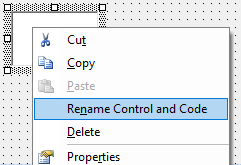 |
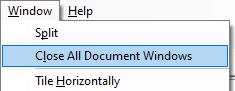 |
The 'Close All Document Windows' menu item on the Window menu
provides a one-click way to close all undocked windows. |
|
Whenever a code module is active, the main toolbar displays the
size of the module (a count of all the characters in the module). The
toolbar button is continually updated as the code is edited. |
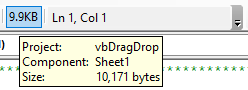 |
Pricing
The 30-day trial version of VBE Tools can be downloaded here.
A perpetual license can be purchased through our authorised reseller, FastSpring, for GBP £25.00 per user plus local sales taxes.
Smart Indenter and VBE Tools can be bought together at the reduced price of GBP £40.00 per user plus local sales taxes.
Discounts are available if purchasing multiple licenses:
20% off the total when buying 2 or more.
30% off the total when buying 6 or more.
Versions
Version 3.0 is a C# COM Addin for modern 32-bit and 64-bit versions of Office
| Version | Released | Description |
| 3.0.6 | 02 September 2024 | Fixed issue with menus not being created in some non-English Excel versions |
| 3.0.5 | 19 April 2024 | Fixed VBE crashing occasionally when closed |
| 3.0.4 | 21 March 2024 | Fixed a bug with the menus not showing up correctly in some Access builds |
| 3.0.3 | 15 March 2024 | Added startup debugging and logging options |
| 3.0.2 | 08 March 2024 | Added the Record at Mark feature |
| 3.0.1 | 01 March 2024 | Initial version of the C# addin |
Version 2.0 of the VBE Tools is available for Office 2000/2002/2003 and might work with recent 32-bit versions if you can locate and install the VB6 run-times. This version can be found on the Office Automation web site